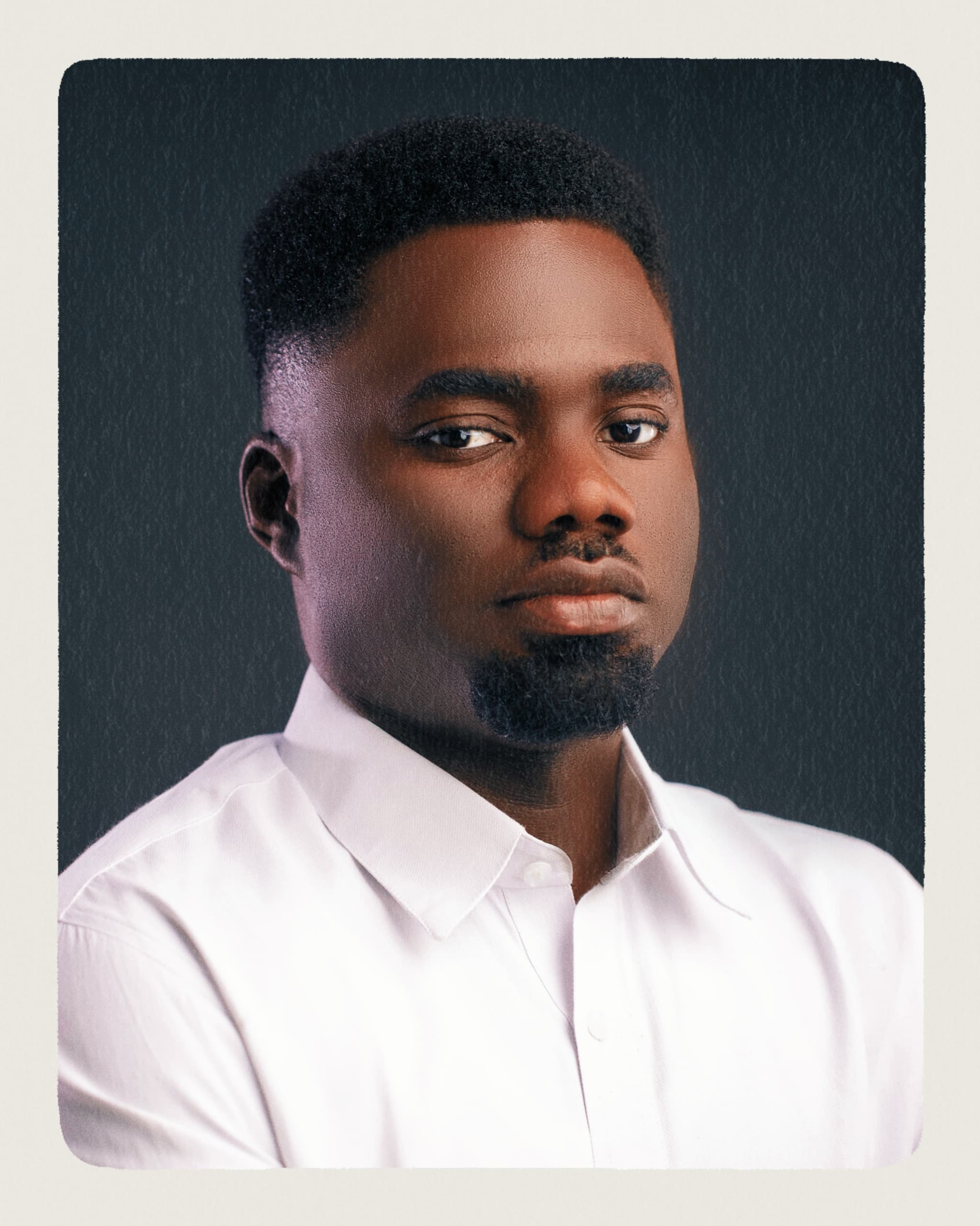Launch a Crypto Token on Optimism Sepolia in 5 minutes.
In this guide, you will create a token on the Optimism chain in 5 minutes using Bunzz, and it will be a step-by-step process.

Note: This guide was originally written by me and published on Bunzz Blog
In this guide, you will create a token on the Optimism chain in 5 minutes using Bunzz, and it will be a step-by-step process.
Before we start we need to understand and set up a few things.
Prerequisites to create a token on Optimism Network With Bunzz
- Bunzz console — to create and deploy our token and smart contract without writing solidity code
- MetaMask — to interact with the Optimism Network
- Optimism Docs — to interact with Optimism Testnet (Op Sepolia)
- Learnweb3.io — to get Optimisim Sepolia faucet
Let’s get started.
Set up MetaMask
You will need to install MetaMask if you don’t have one installed already. Download MetaMask here. If you have MetaMask installed already you can start setting up your MetaMask Wallet
- Go to your MetaMask wallet and click on the list of networks
- A drop-down list will show up with a list of networks but you need to click on Add network at the bottom of the list
- Now you will have a form to fill up to add a new network to your MetaMask account
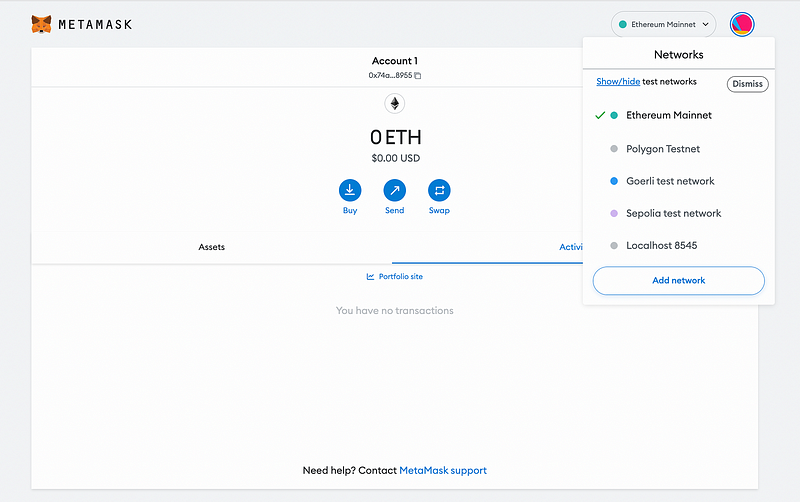
- Go to https://docs.optimism.io/chain/networks to view and copy the network details of Optimism Sepolia.
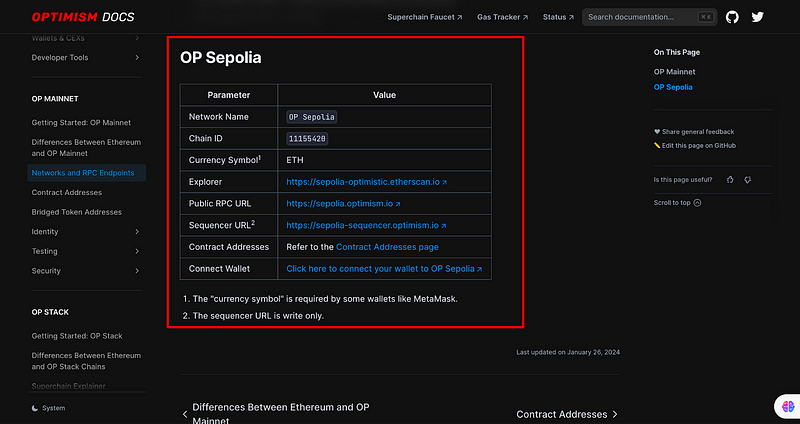
Now let’s go back to the MetaMask add network form and paste the details as follows:
- Input https://sepolia.optimism.io as the New RPC URL field with 11155420 as Chain ID
- “ETH” as a Currency Symbol
- OP Sepolia as Network Name (any name you like) and,
- Finally,https://sepolia-optimistic.etherscan.io is the Block Explorer URL
- Done? Click Save
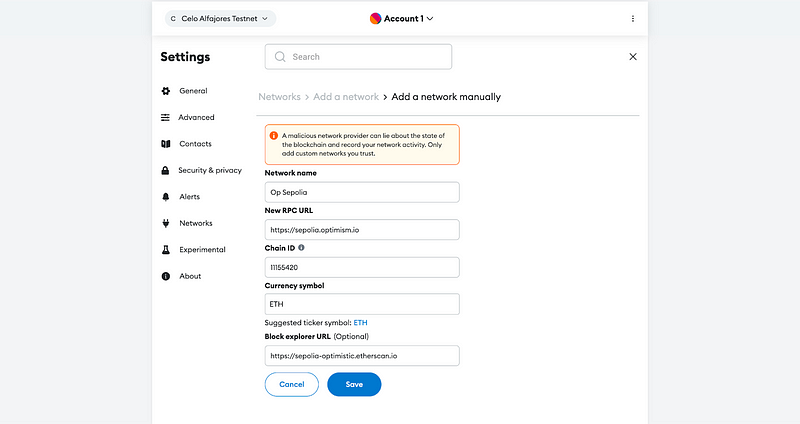
So, we have finished setting up MetaMask for our token and by now you will have created your Optimism Sepolia Metamask Address. Let’s go get free Optimism faucets to pay for transaction fees.
Let’s get us some faucets for Optimism Sepolia
Since we are on Testnet, we can go to the faucet and get free ETH.
- Go to https://learnweb3.io/faucets/optimism_sepolia/
- Select Optimism Sepolia as Network and sign in with GitHub
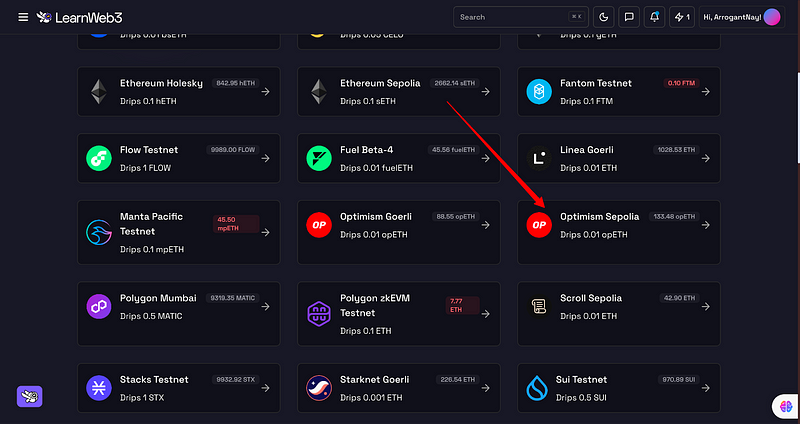
- Once you are signed in, Paste your Optimism Sepolia Address gotten from MetaMask. Click the Request button and confirm the transaction.
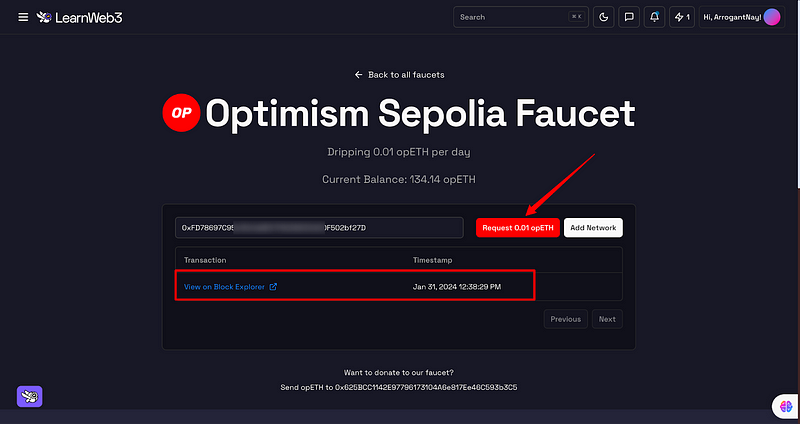
Now you will have some Optimism Sepolia ETH in your account to pay for the transaction fees.
We have just finished setting up everything we need for the deployment. Next, you will create your own ERC-20 token contract in just 5 minutes without writing solidity code! No joke.
Deployment and token launch on Optimism Sepolia
Go to Bunzz and log in or sign up if you’re new to the platform.
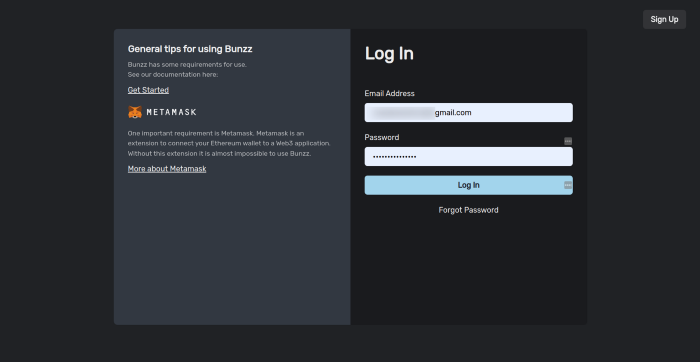
Once you are logged in, you will have access to the Bunzz dashboard where all the magic happens.
- Connect your Metamask wallet and then
- Click on “Create DApp”
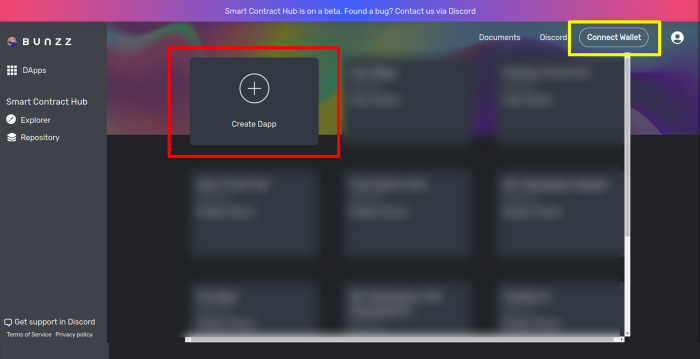
- Give your DApp a name.
You can use any name. I used OP Test Token for mine.
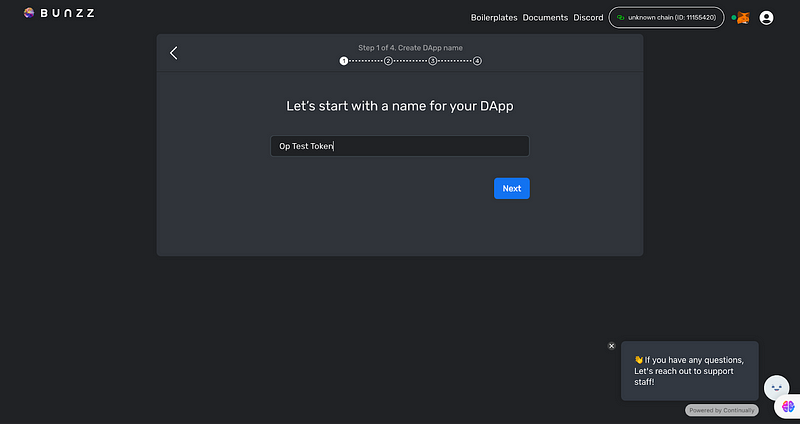
Next, Select a blockchain network for the DApp. Scroll through the options and input the chain ID gotten from the Optimism docs — 11155420
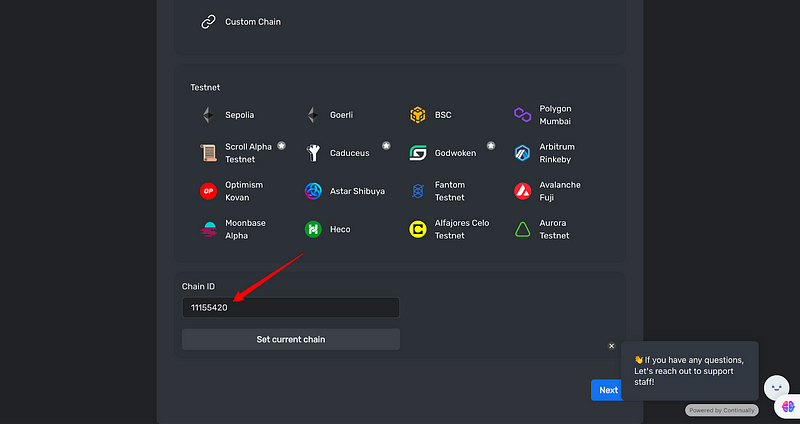
Up next is to select a smart contract template for our token from the many available already-made smart contract templates.
- Select the Token (ERC20) smart contract.
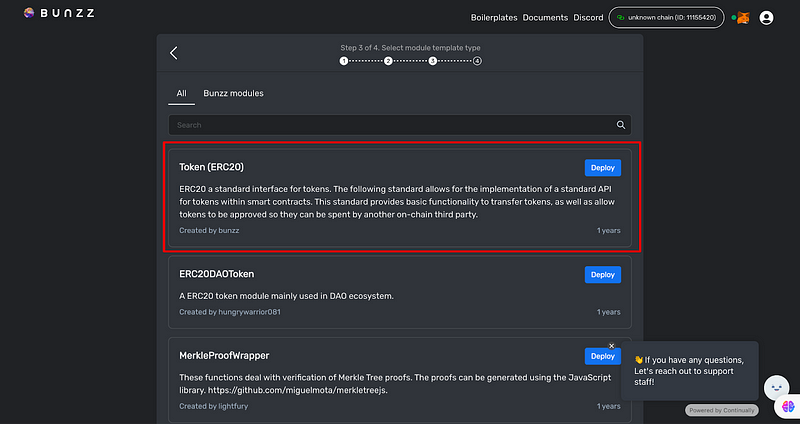
- Customize the token by adding a name and a symbol.
I have named mine Op Test Token and OTT as the symbol.
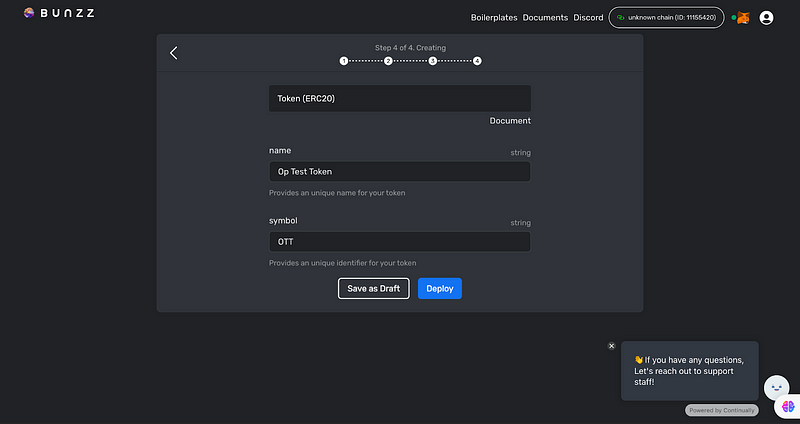
Once you are done customizing,
- Click on deploy and wait for it to sync by approving transactions that would pop up via Metamask.
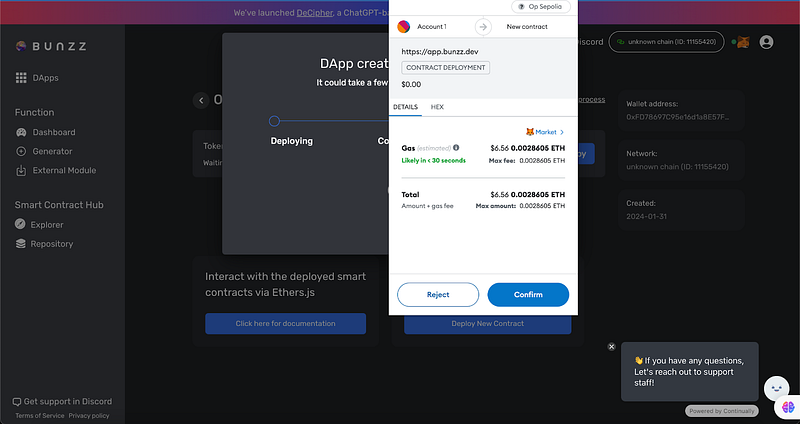
Hurray!
You’ve done it. You have successfully deployed an ERC20 smart contract for our new token.
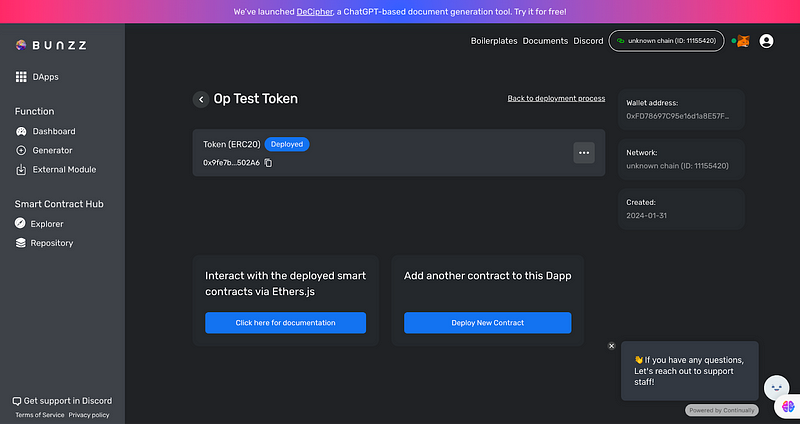
Now, proceed to check Optimism Token Tracker and confirm if the new token is really on the Optimisim chain.
- Copy the token address using the copy icon on the Bunzz dashboard.
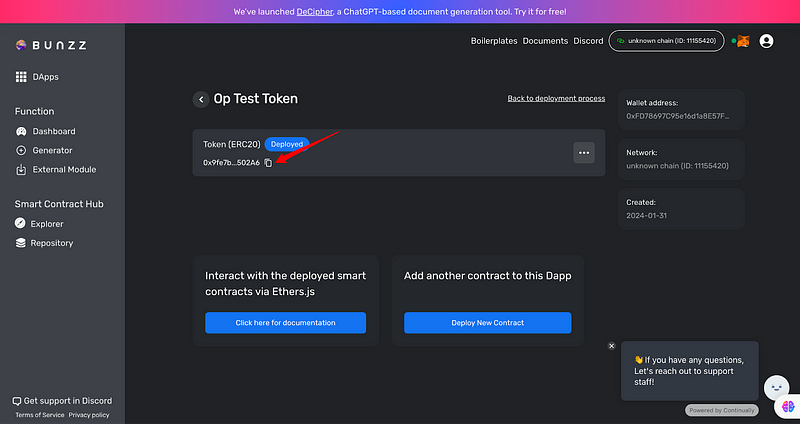
- Paste the token address in the search field and click on the Find button.
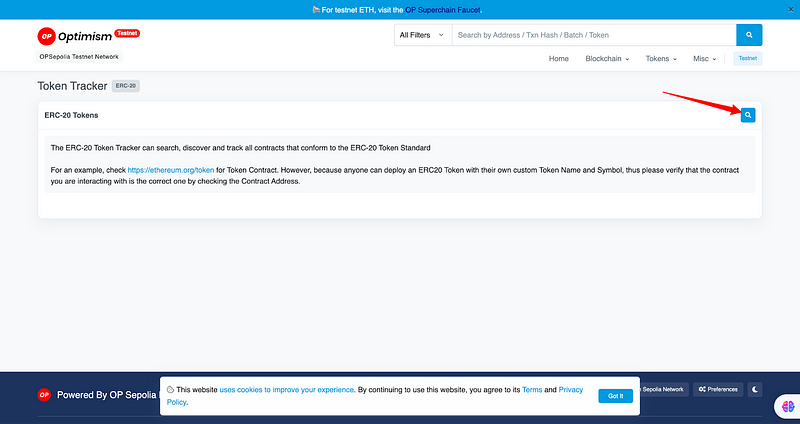
- Great! You can see the token name and symbol we created on Optimism.
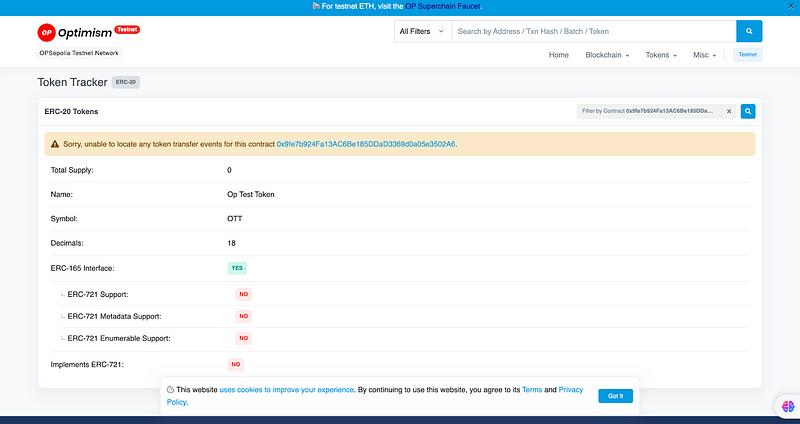
Congrats your token has been created!
Conclusion
If you decide to make a token for real use, make sure to use this guide only as a starting point. It’s a deep topic that takes a long time to understand fully.
Beyond creating the token, you also need to think about making it a success post-launch and studying other projects and their launches to see what worked well and what didn’t can help with creating your token.
Want to Connect? If you follow these steps and get stuck, or if you have any questions, feel free to reach out on Discord or send a DM on Twitter.